

Hello! I always find starting a project interesting, I get opportunity to work with new people and learn about a new industry. I thought to design a digital diary(MS) for schools. Now a days it’s really very difficult to manage all the things on physical school diary even it’s little complicated too for parent to track the status of their children. So there must be something for-
Student- To manage their homework, assignments, team project, classes etc.
Parent-To track their children’s performance.
School-To manage teachers, parent and student easily. In order to resolve this issue I have done lots of research, Surveys and testing and finally designed something very interesting.
“Provide a solution for students where they can organize all the work related to school.”
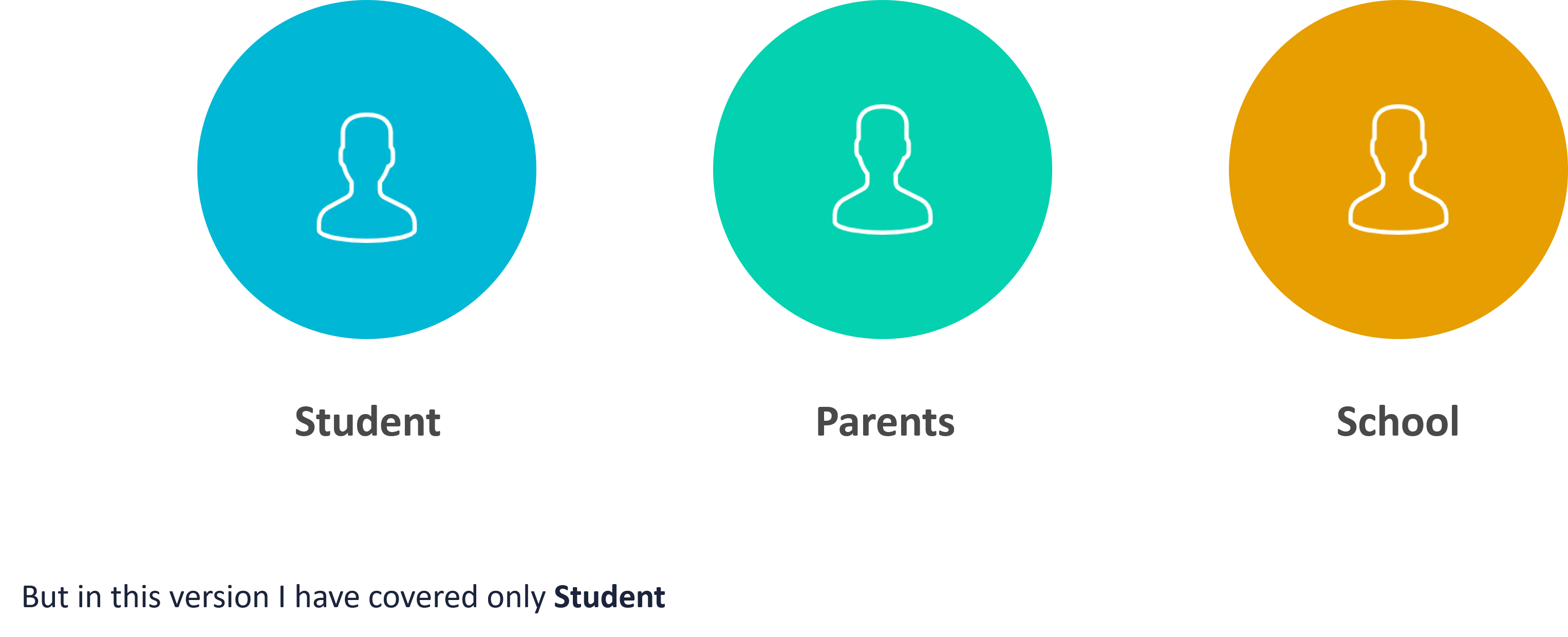

Total Participant: 7
All my interviews lasted for 15–20 minutes. I found them enjoyable and I was able to gather useful information.

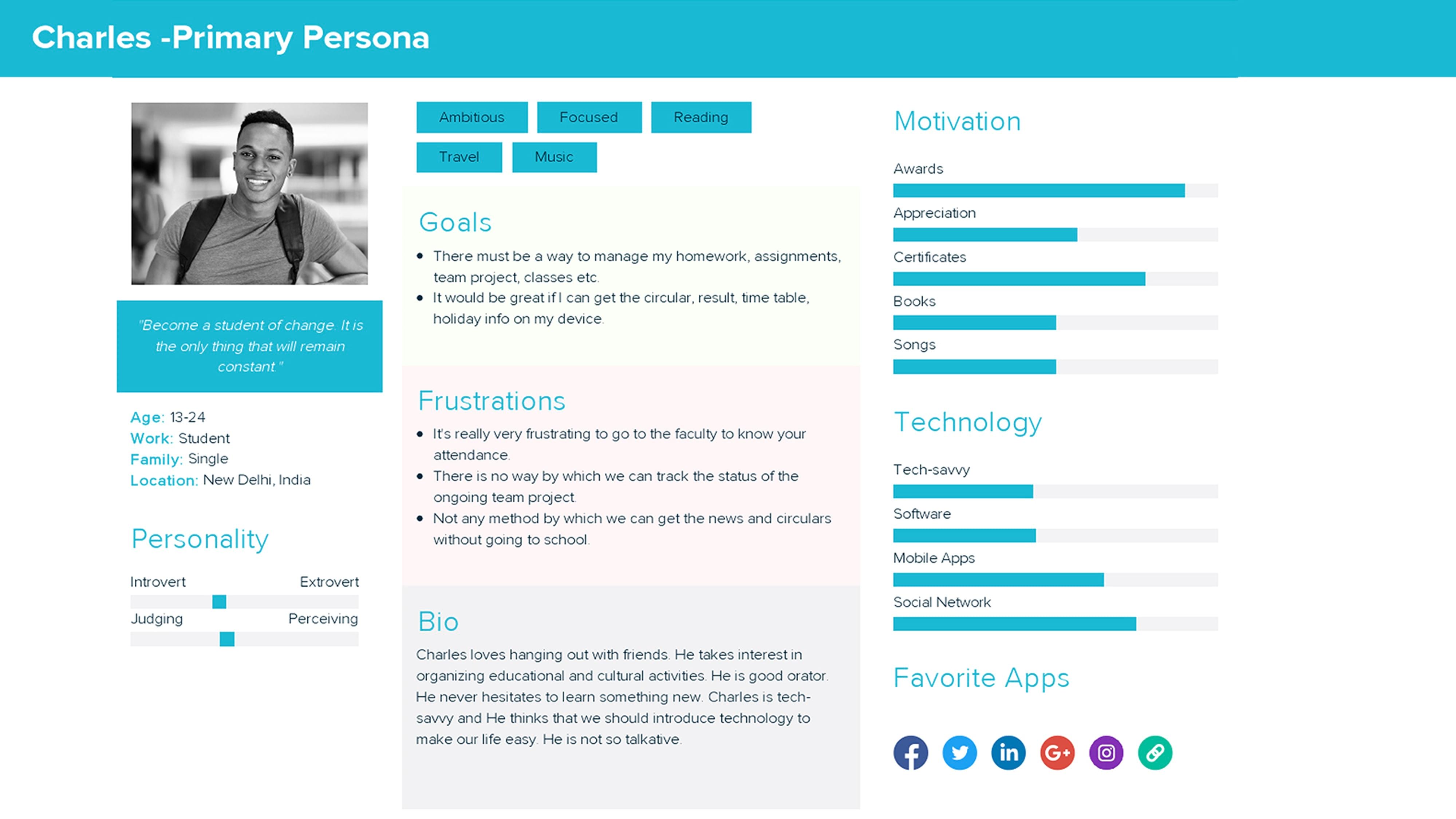
I identified several trends through the persona and user interviews.
1.What users want:
Users want a method by which they can:
2.What frustrates users
These are the list of all features what we can provide in our application (Consider only Student).
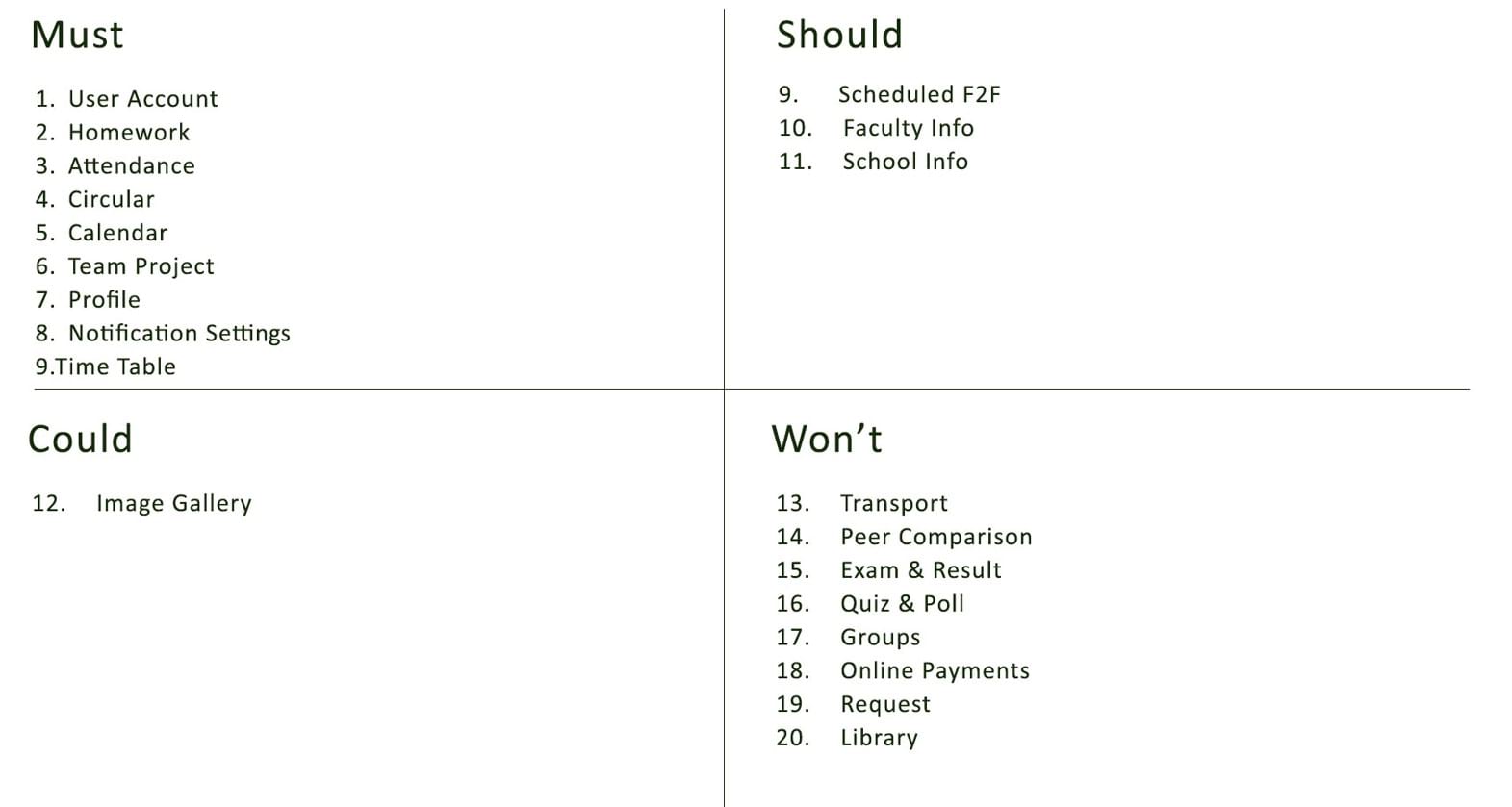
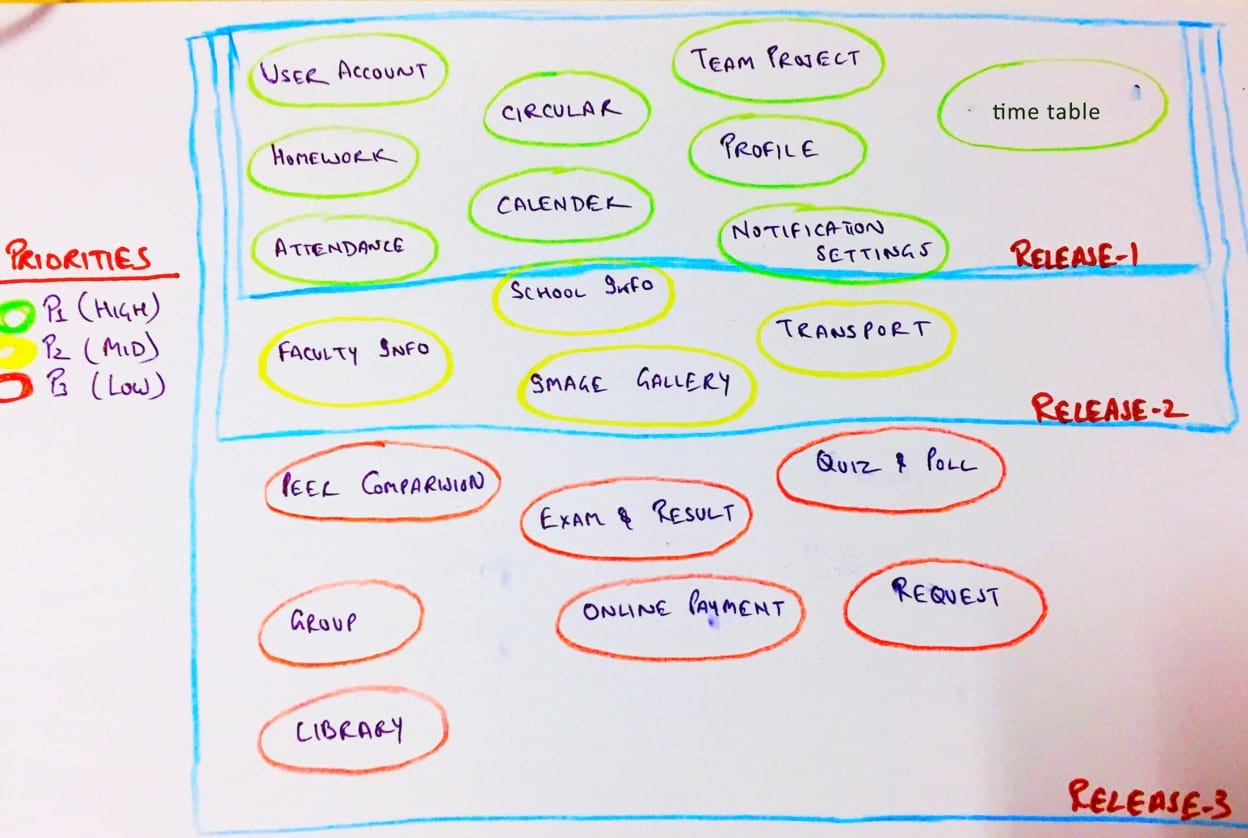
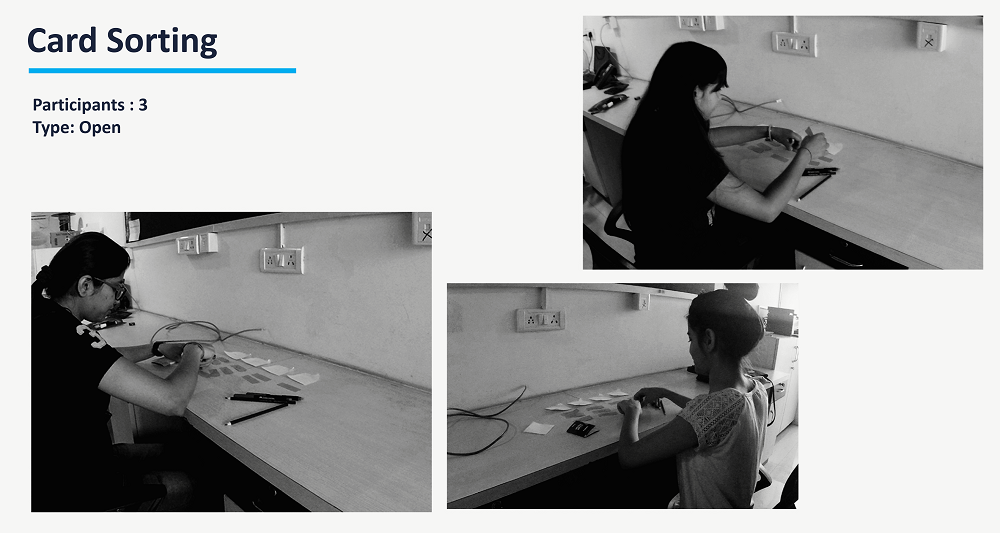
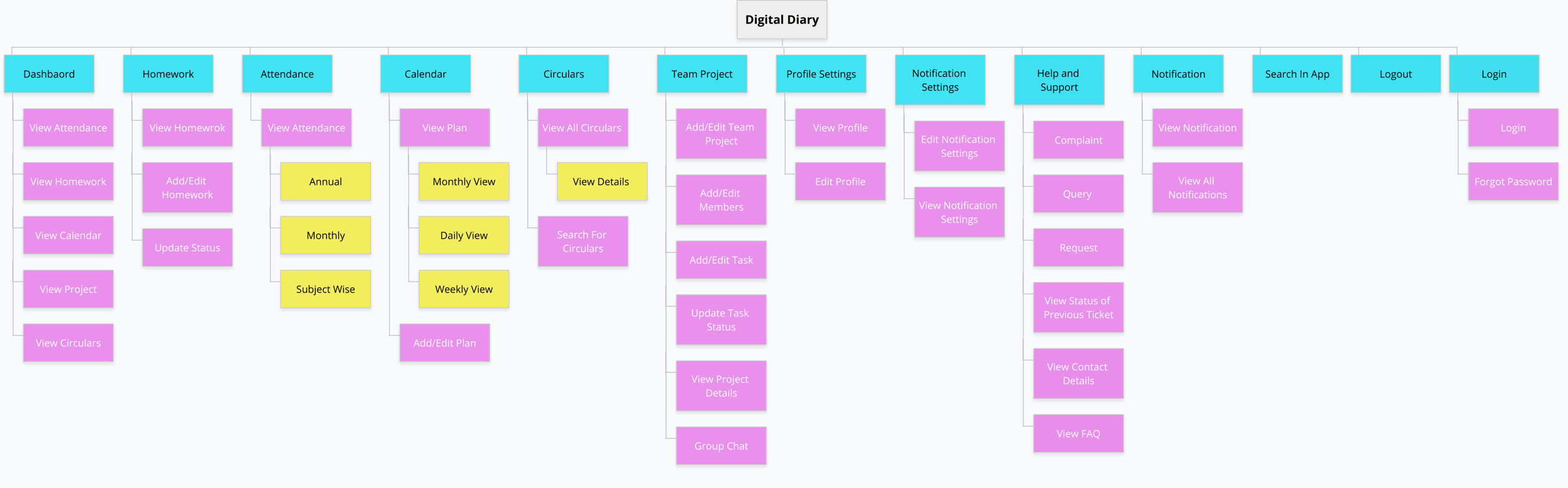
Software: Optimal Workshop
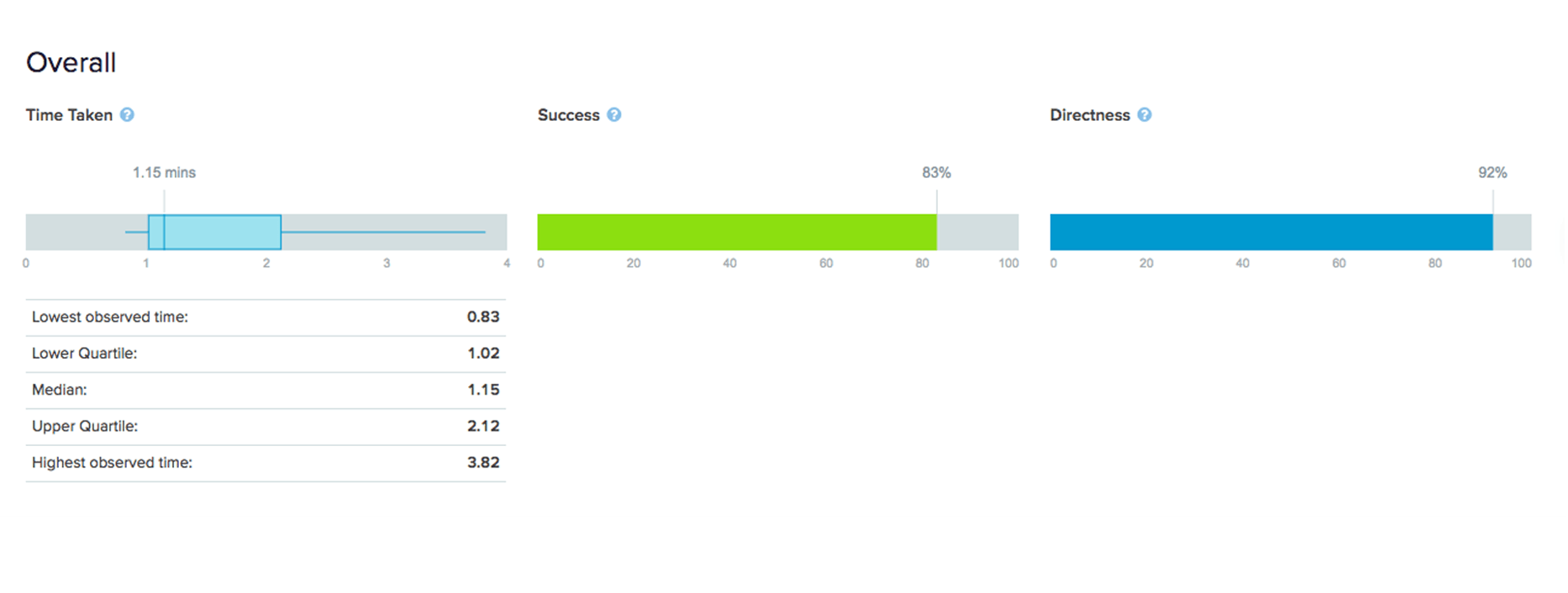
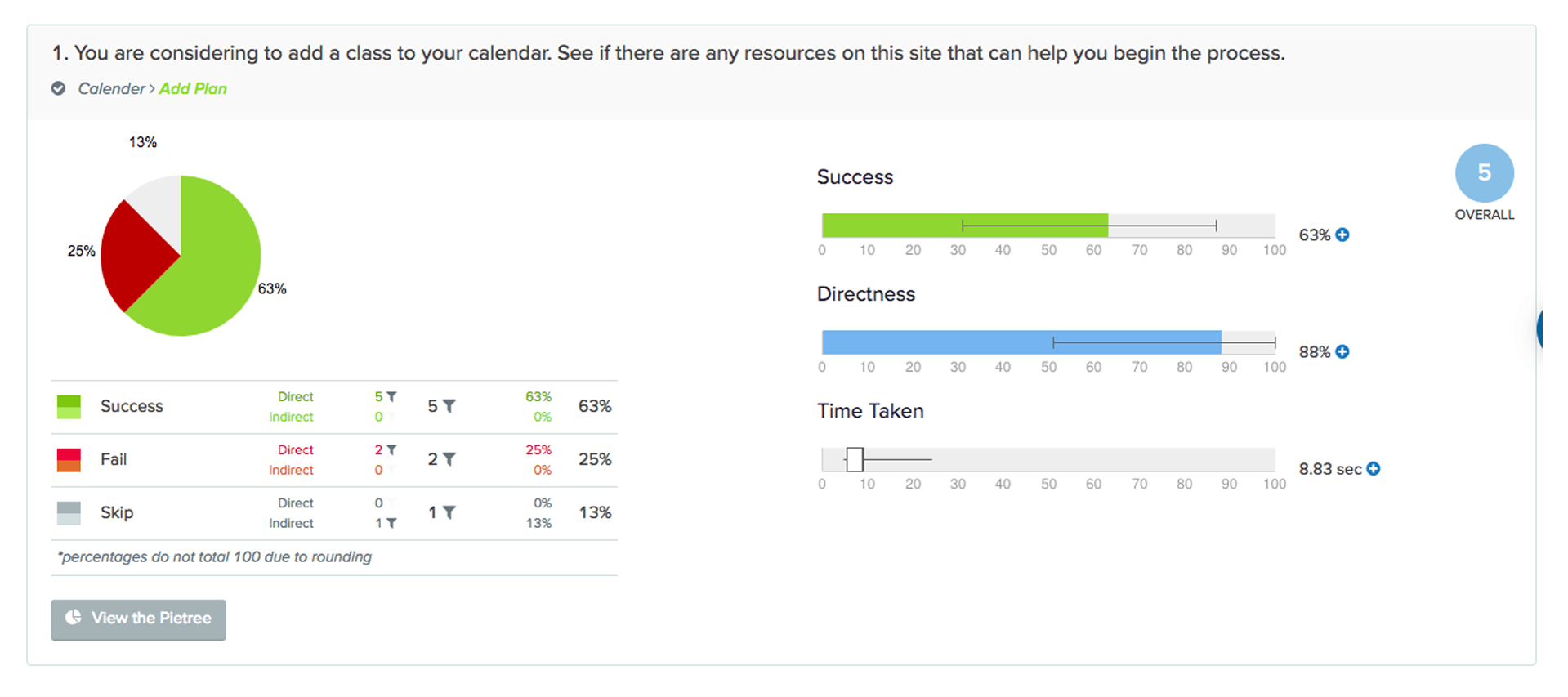
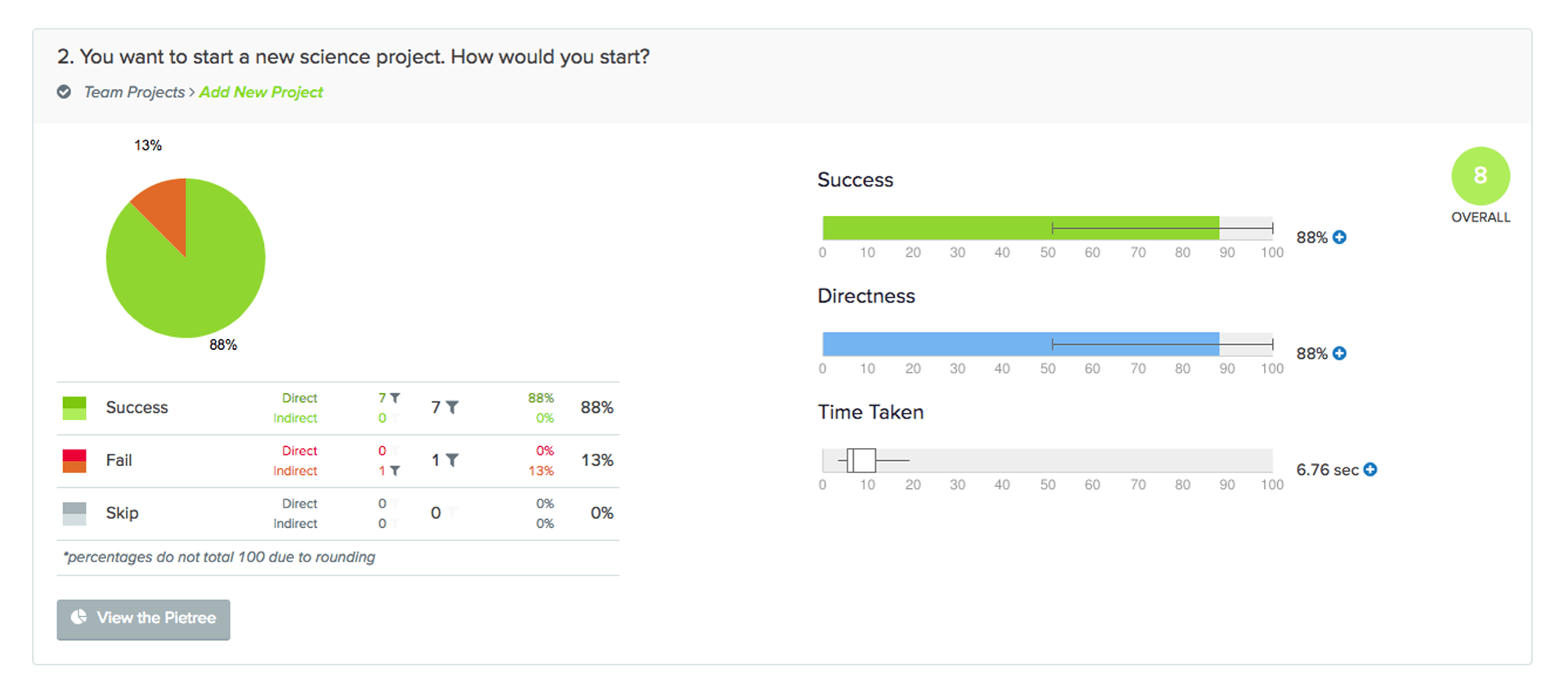
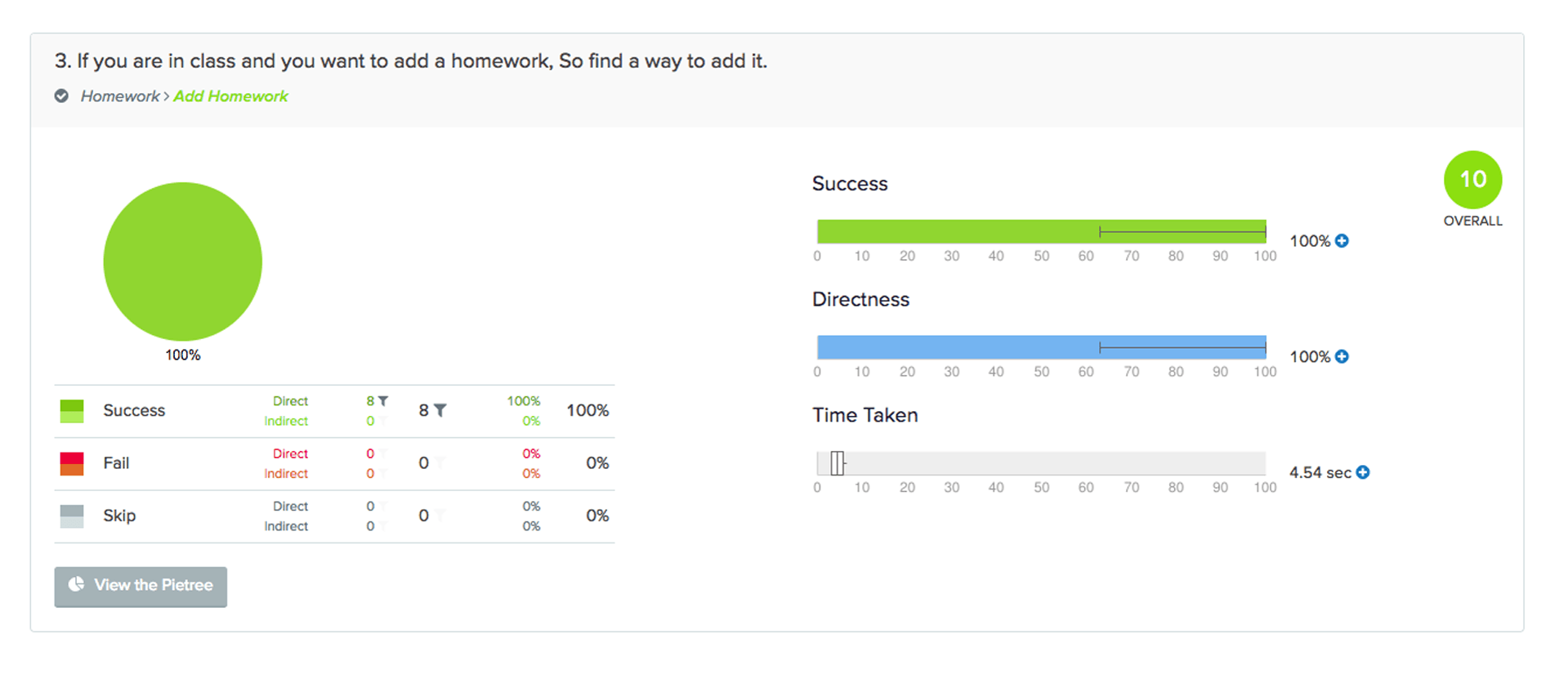
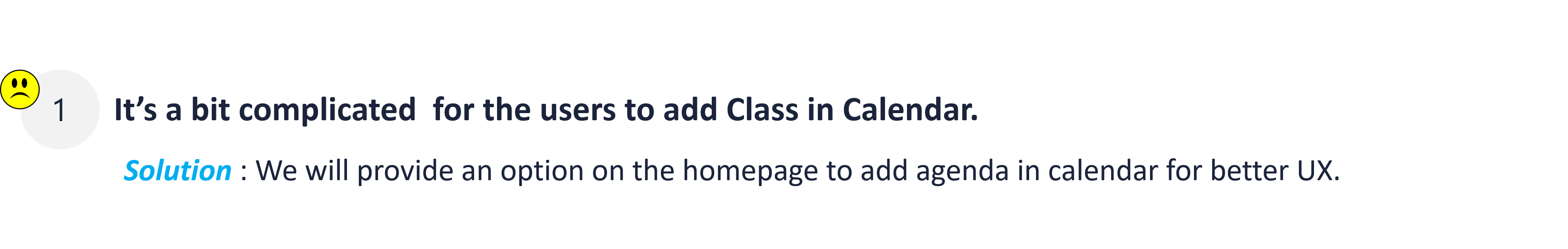
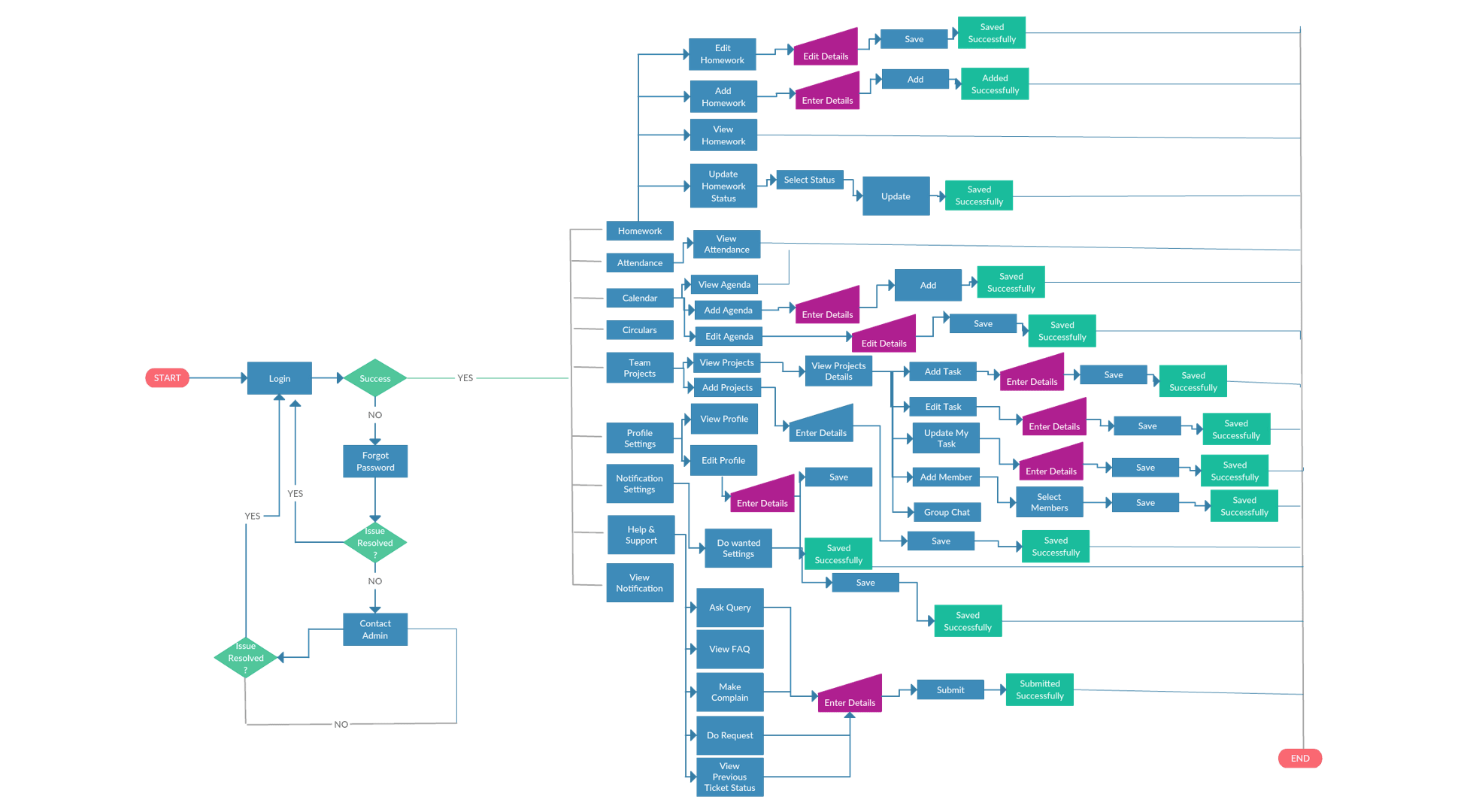
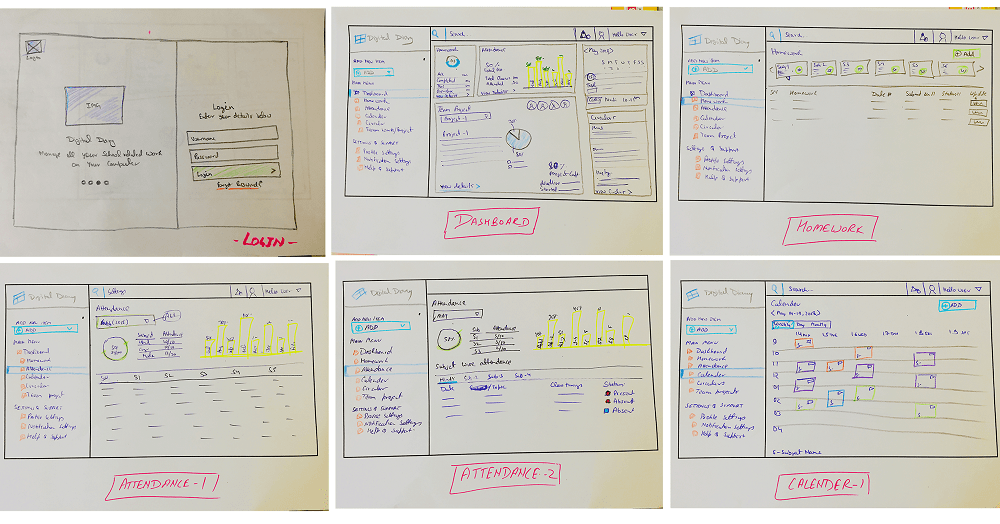
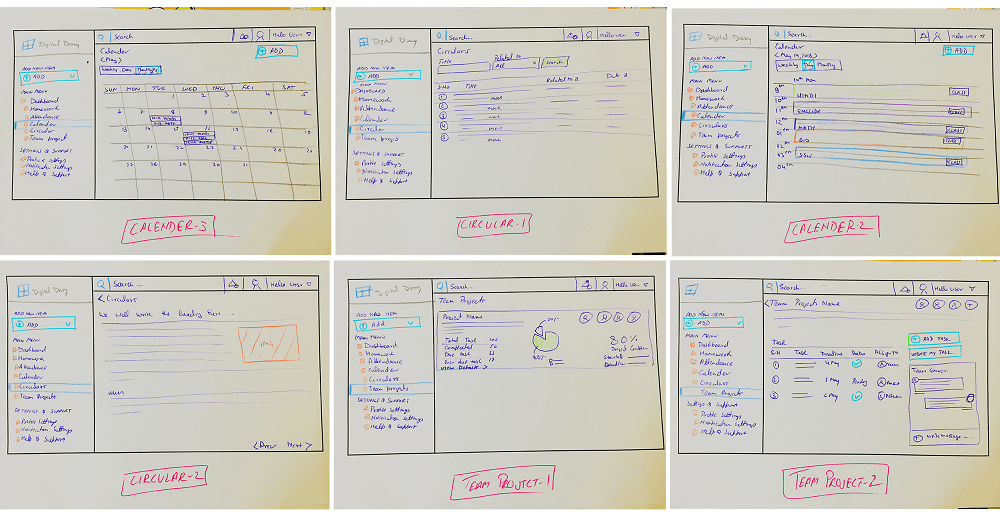
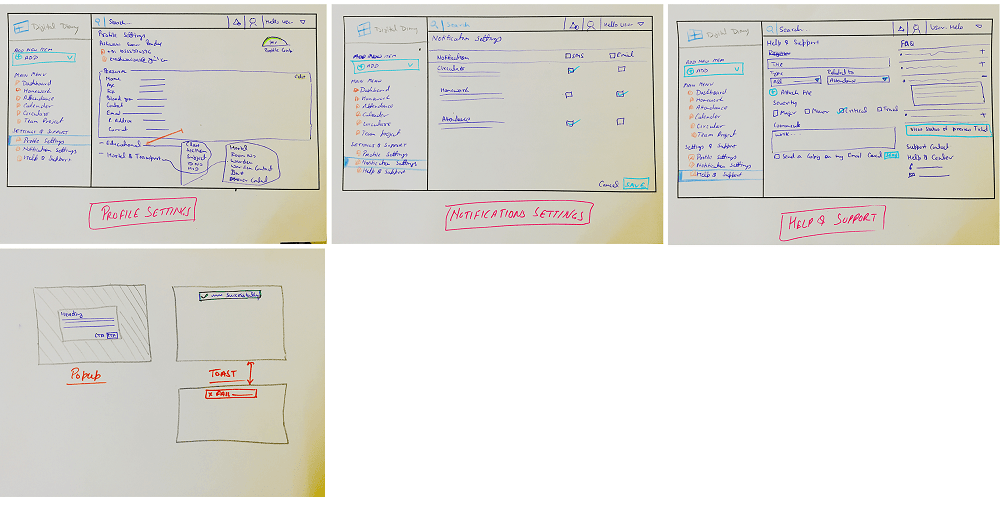
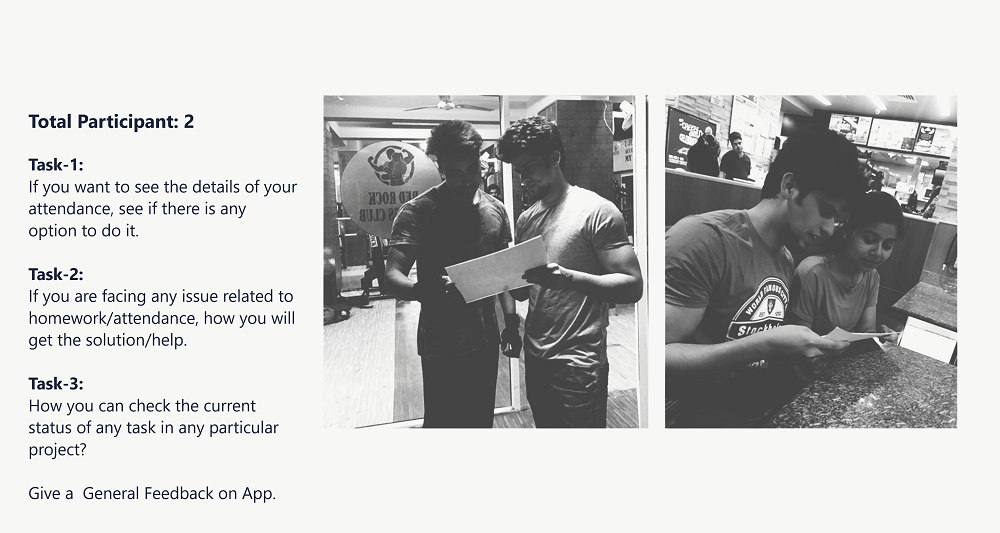
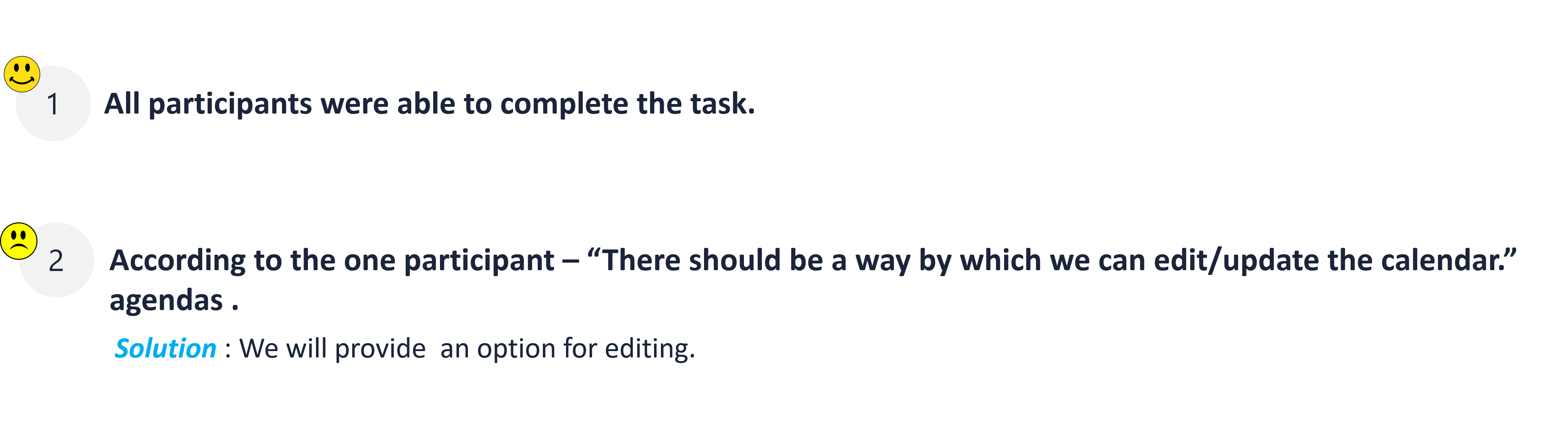
Mood Board
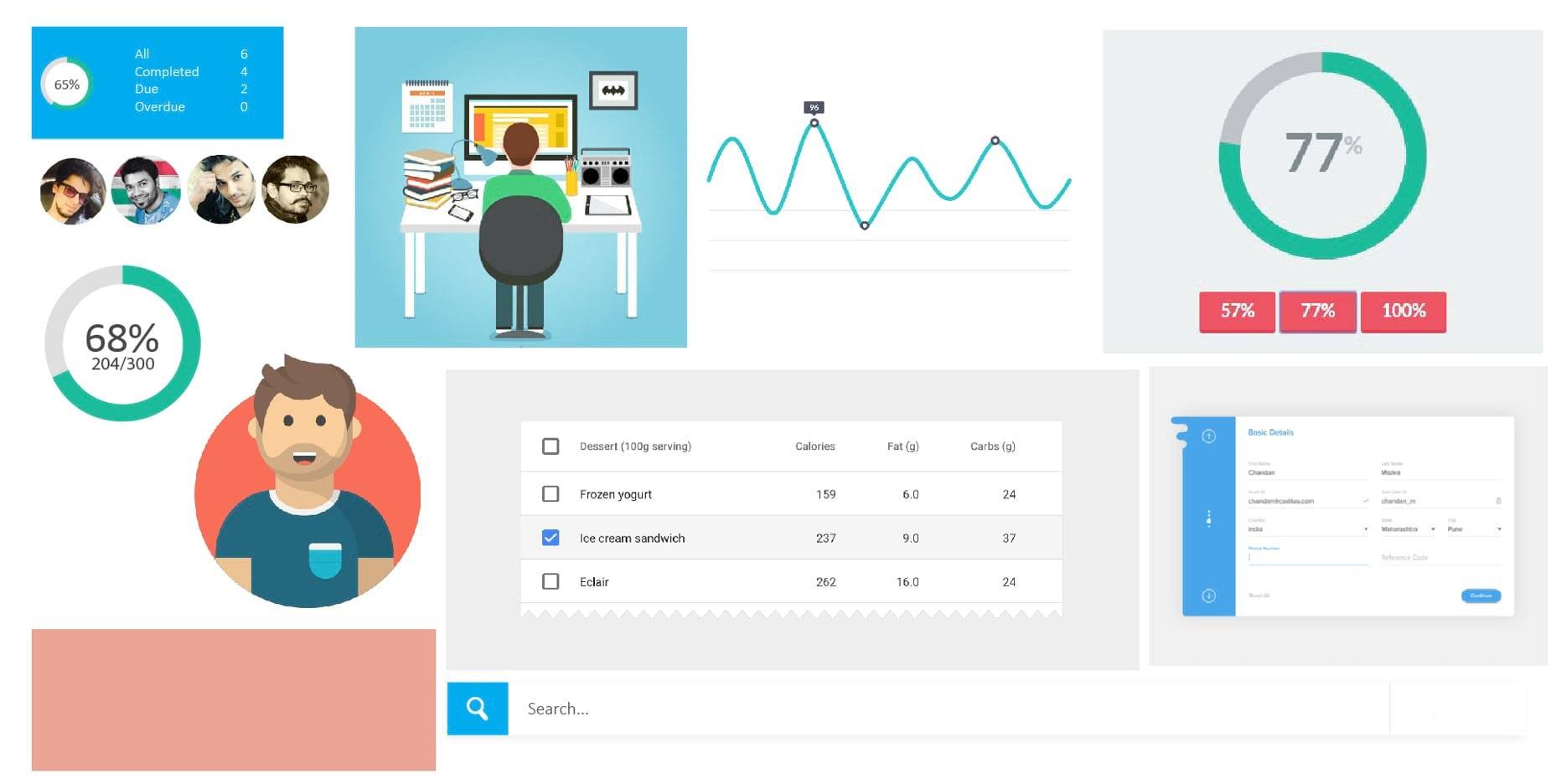
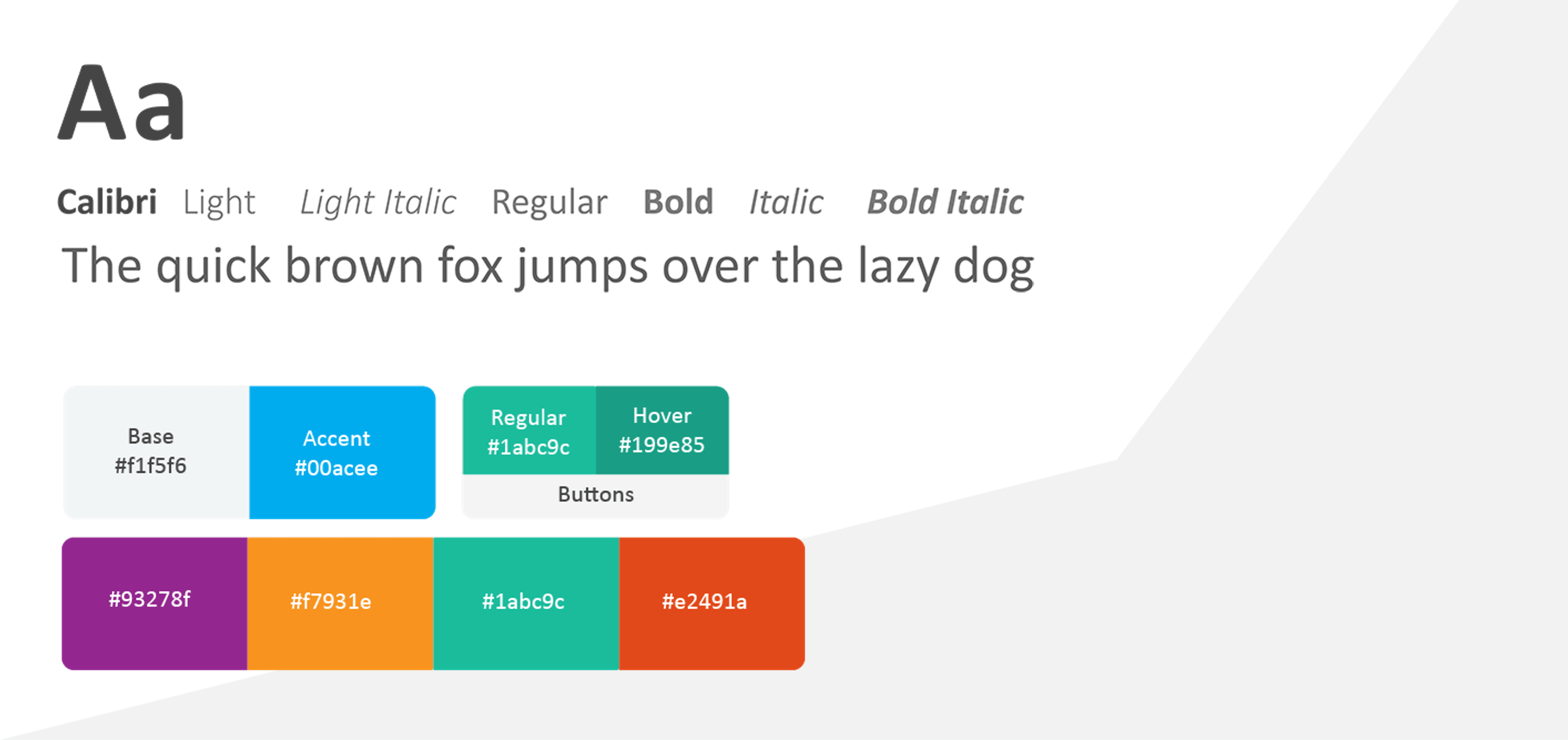
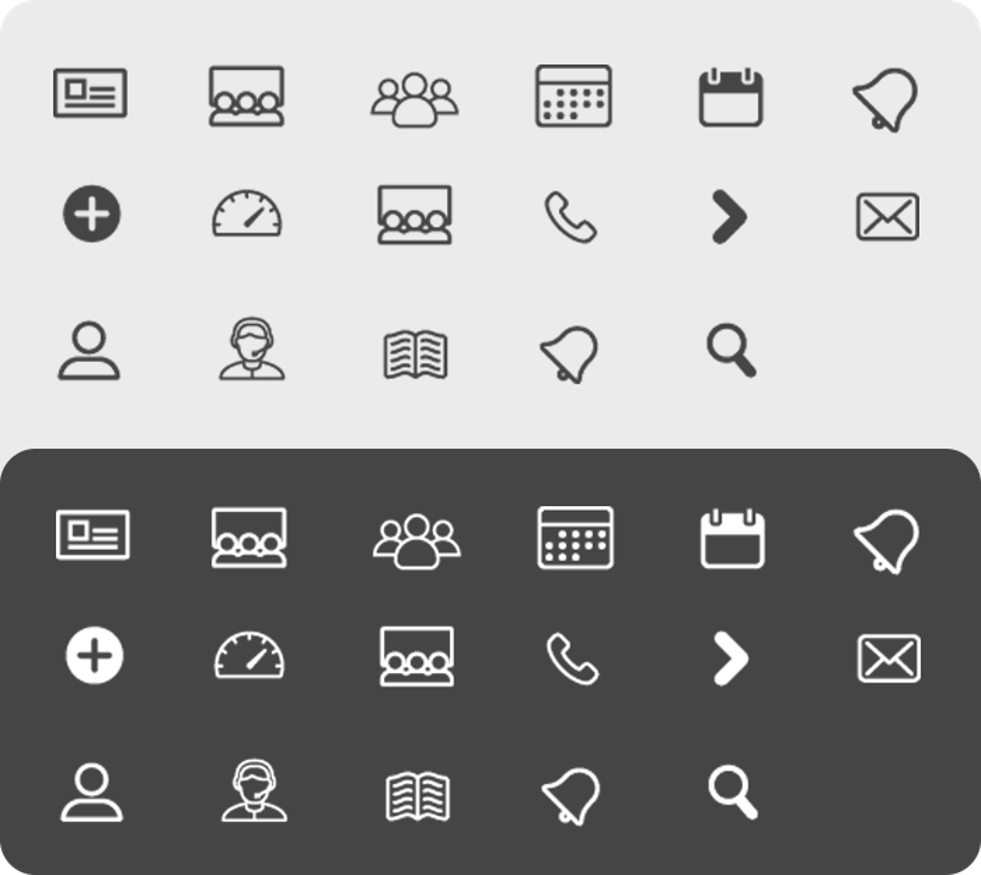
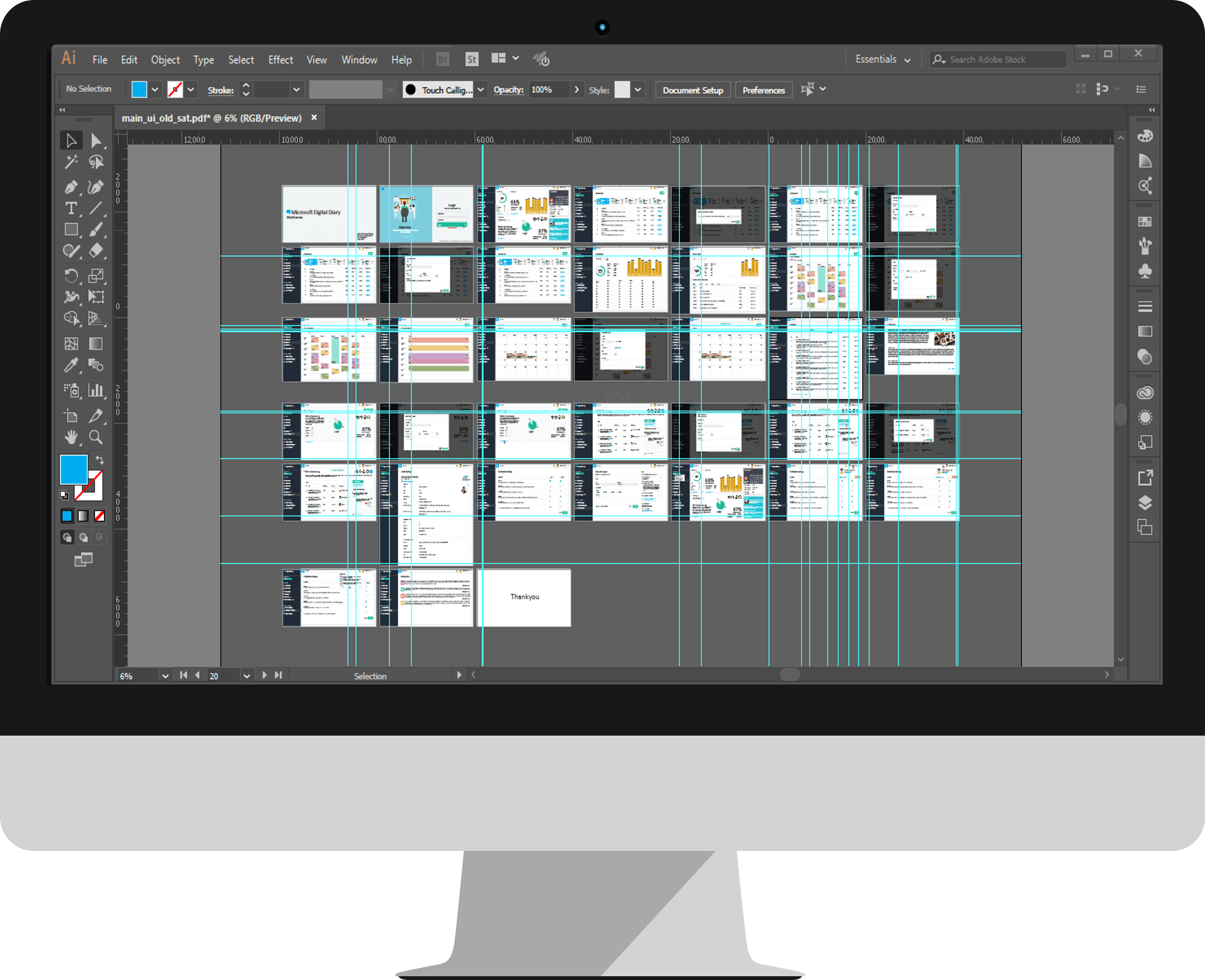
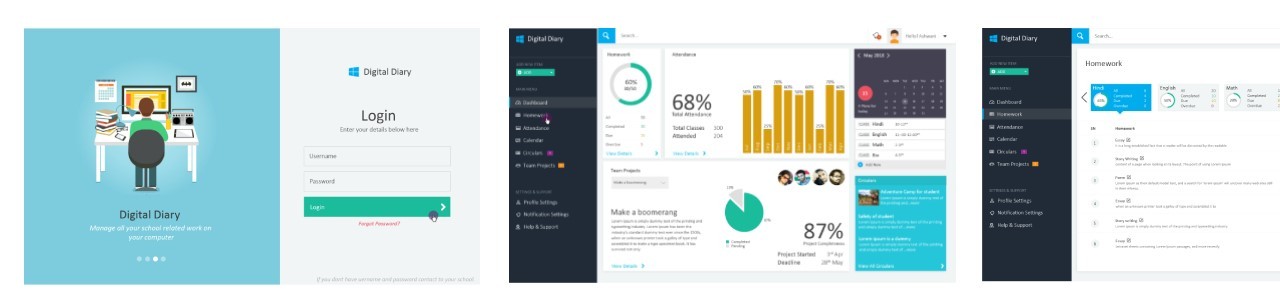
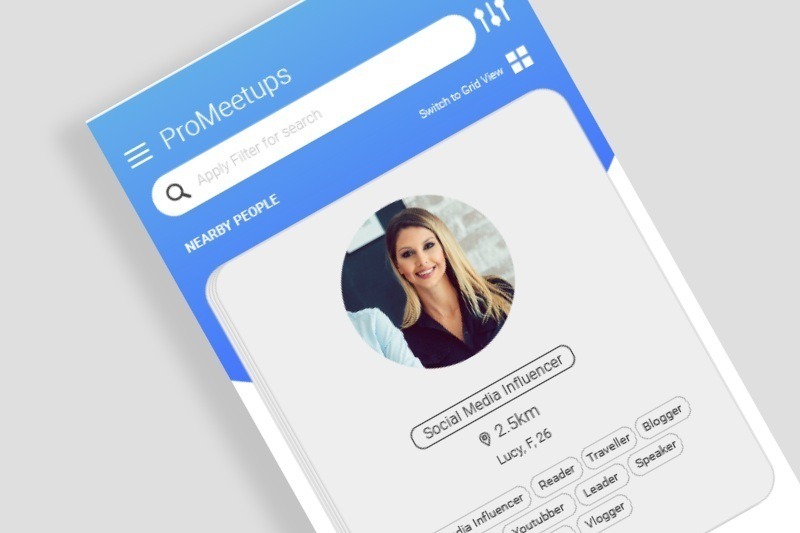
Its really very complicated to meet like minded people with the skill set you required for your- gro...read more